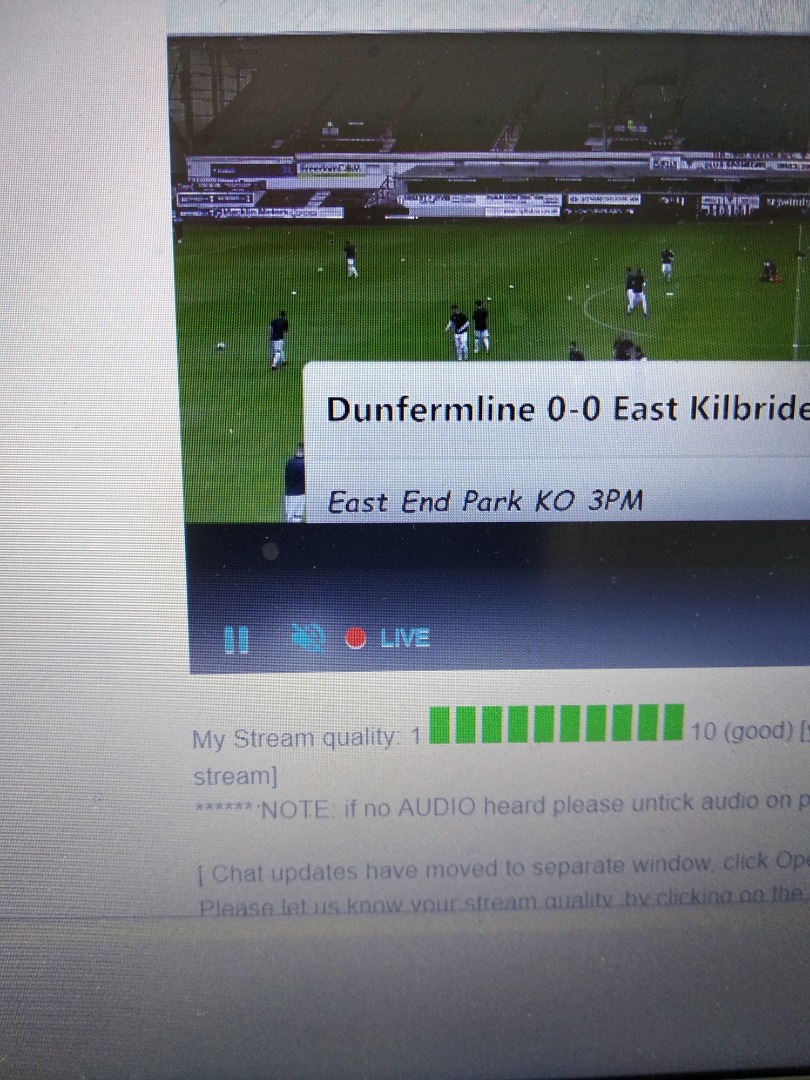Attention: Please check our FAQs below before contacting us.
Pay Per View (PPV) users require to register. You will now be asked to specify (and confirm) your own password. Once selected you will be registered and automatically logged in. Payments are now taken by STRIPE.
Please try and not mis-type your email address otherwise you will need to register again with your correct email. Your email may already be in our system, please request a new password and the use the Login link on our home page.
For season 2023-2024 there is still a UEFA block in place in the UK on a Saturday afternoon at 3pm. Therefore on a Saturday it will be overseas only. There are exceptions to this : checkout the blocked and non-blocked dates
At busy times there may be a delayed response to your support chat request.
This is usually down to a larger number of requests coming in. Typically this can be because of a major problem with the stream, we will likely know about it and working on resolving, hence the delayed response.
We will check the messages, please cancel the chat. If you still have a problem a few minutes later please come back on with a new chat support.
thank you for your patience.
You are allowed to watch the stream on one device, ensure that you are not logged into multiple devices and do not share your email.
Our system checks for logins and it may have been that you logged on one device earlier and then logged on another at the start of the match.
Unfortunately you did not appear to logoff the first device and our system may have reset the first device during the stream.
If this occurs again you should ensure that the first device is logged off before logging on to second device.
Any issues please contact support on the bottom of the page.
The login form layout requests you to enter your email and password.
Use the New Password buton to request a password.
If you think the stream is blurry or not as sharp as it should be then check the settings.
This is found on the bottom right corner, see picture below, your stream should be 720 or 1080, if it is 360 then the stream will not be as sharp as you may expect. In some cases this depends or your connection speed.
Also check that you are not using an unsupported Firestick or Android box.
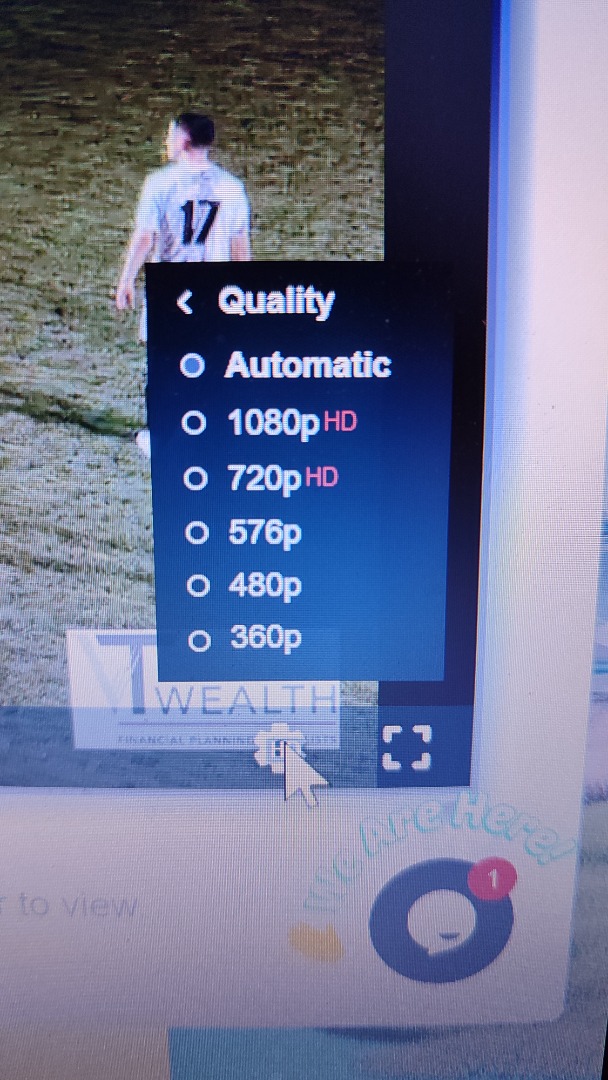
Why is my password not working, I`ve used it all season...
Our platform is also used by other clubs. Perhaps you requested a new password recently. You can use that password emailed to you recently or request a new password again.
Please check your junk/spam folder for the new password email.
if you registered and you are unable to login you may have mistyped your email or your password. Again, please request a new password.
If your email is not recognised then contact online support who can check your registered details. The online support icon is at the bottom right of the Home page. Online support can check your logins and provide a new password if required.
You will get a Multiple Users logged on message when our system has detected that you have logged on in two locations. Please logoff both locations and then login on only one device. If you continue to have problems then please contact support chat.
Your PPV or Subscription may be blocked should you abuse the system, you may find that the screen resets every 3 minutes. Please check the Screen Resetting commnt above.
It is possible that you logged into one device to check the system and then use a TV. In that case shut down the browser on your mobile device.
Sharing emails and logging in twice is prohibited, as you are only allowed to view on one stream/device.
IP addresses may also be banned.
We recently heard from some viewers about an issue with Privacy Badger (note we don`t have any knowledge of this).
one of the browser extensions I use - Privacy Badger - was preventing the video playing. Turned the extension off, and now the game is showing.
If you`re video is buffering please try these steps:
1. use 720p setting in the config setting, on the settings icon, bottom right hand side of the video (change from 1080)
2. Use Stream C setting as it has a different stream player.
3. Check that your bandwidth/wifi connection is stable. try using a LAN connection.
4. If you are on an Android TV/Device then verify the connection on a different deivice, such as Phone or Laptop.
5. Press Pause for 20 seconds to build up a buffer, then Play, that may be enough to help the connection.
Yes.
Yes. You can login and start viewing the match at any time until the end
of the event.
We normally stream about 30 minutes before kick-off, commentary usually starts 10 minute sprior to kick off.
In some cases there may be a pre-match video and a half time video for you to watch.
Yes our games are available to watch on demand after the game has finished, normally available from midnight on the website (for 48 or 72 hours).
This is the live recording of the match in some cases with pre-match entertainment. You can use the slider on the video to move past this if you have seen already.
In some cases you may find that the default for Audio is off, check your browser.
You should double check the audio icon on bottom left, may need to switch off and then on again and adjust the levels.
In one case, where you may have the screen as floating you may need to close it and then adjust the audio connection from the main video screen. In this case, we have seen the Audio symbol as being off, and needs turned on.